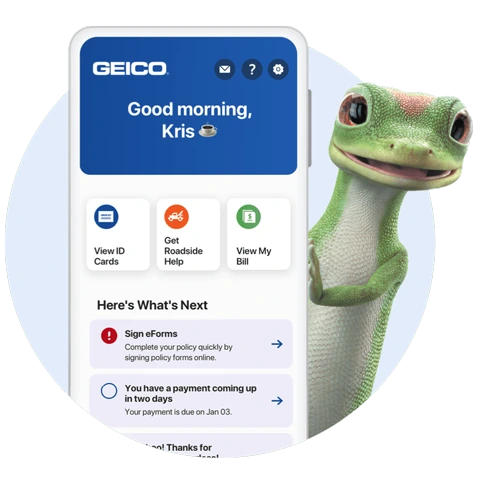Contact Us

Quick Links
Frequently Asked Questions
-
How do I use the live chat?
It's so easy to get started! Select the chat icon and simply fill out a few details to begin.
-
How do I track and manage my existing claims?
Track and manage your claim any time using the GEICO Mobile app. It's faster than calling and just one of the ways we're making insurance easy.
You can also visit the GEICO Claims Express page to access your claim fast and securely. You'll need your claim number to get started.
-
How do I report a claim, glass-only damage, or request for emergency road service?
We're here to help! You can report a claim, report glass-only damage, or request emergency road service online or through the GEICO Mobile app.
-
How do I add a vehicle to my policy?
It's easy to add a vehicle to your policy using the GEICO Mobile app.
You can also use GEICO Express Services to take care of your most common insurance transactions, with no login required, including adding a vehicle.
-
How do I make a payment?
Making a payment is easy. GEICO Express Services can help you make a payment with no login required.
You can also pay and manage your bill through the GEICO Mobile app.
Looking for another option? Explore other ways to make a payment.
-
How do I get my ID cards?
You can get your digital ID cards on GEICO Mobile or geico.com.
Using GEICO Mobile, you can access your cards whether you're logged in or logged out. You can even store your ID cards in your Apple Wallet, too!
-
Does GEICO offer accident forgiveness?
Yes, we do offer accident forgiveness (not available in CA, CT, and MA).
-
How do I recover my password and user ID?
Visit our recovery page and we'll help you get logged in.
App Store is a trademark of Apple Inc. Android and Google Play are trademarks of Google Inc.
The GEICO Mobile app and site received #1 rankings according to the Keynova Group Q1 and Q3 2021 Mobile Insurance Scorecards.